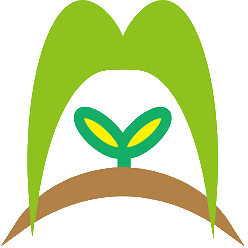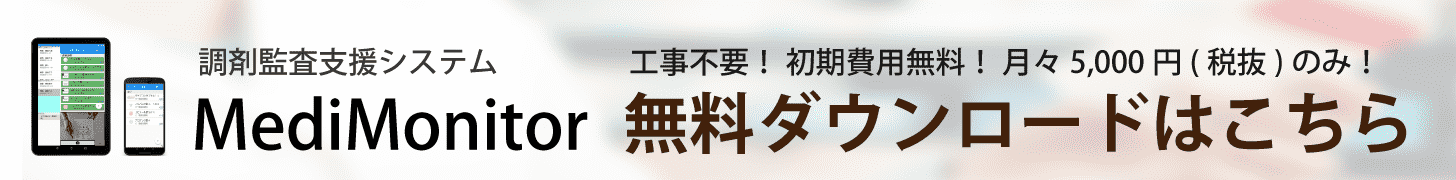CentOS8 Stream の dnf upgradeで
Curl error (37): Couldn’t read a file:// file for file:///etc/pki/rpm-gpg/MariaDB-Server-GPG-KEY [Couldn’t open file /etc/pki/rpm-gpg/MariaDB-Server-GPG-KEY]
The downloaded packages were saved in cache until the next successful transaction.
You can remove cached packages by executing ‘yum clean packages’.
がでた
RPM KEYをインポートしたら治ります!
rpmkeys --import https://downloads.mariadb.com/MariaDB/RPM-GPG-KEY-MariaDB