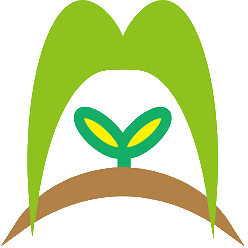yum updateをしたときに
Errors during downloading metadata for repository ‘mariadb-maxscale’:
– Status code: 404 for
Error: Failed to download metadata for repo ‘mariadb-maxscale’: Cannot download repomd.xml: Cannot download repodata/repomd.xml: All mirrors were tried
が出た
どうもrepositoryがなんかおかしそう
だから
/etc/yum.repos.d/mariadb.repo
baseurl = https://dlm.mariadb.com/repo/maxscale/latest/yum/rhel/8/x86_64
から
baseurl = https://downloads.mariadb.com/MaxScale/2.4/centos/$releasever/$basearch
に変更したら解決しました!