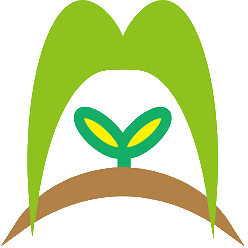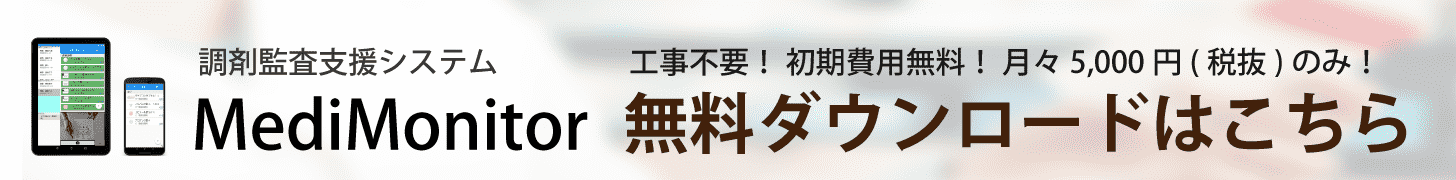CentOS7.3でSoftEtherインストールのためにしたこと
softether-vpnserver-v4.20-9608-rtm-2016.04.17-linux-x64-64bit.tar.gzをhttp://www.softether-download.com/ja.aspx?product=softether
からDLしてWINSCPで/rootに転送
yum -y install gcc
1. 解凍
tar xzf softether-vpnserver-v4.20-9608-rtm-2016.04.17-linux-x64-64bit.tar.gz
cd vpnserver
2. ビルドするため、make コマンドを実行する。
make
ライセンス同意書に同意するための処理が始まる。 まずは、1 を入力する。
Do you want to read the License Agreement for this software ?
1. Yes
2. No
Please choose one of above number:
1
再度、1 を入力する。
Did you read and understand the License Agreement ?
(If you couldn’t read above text, Please read ‘ReadMeFirst_License.txt’
file with any text editor.)
1. Yes
2. No
Please choose one of above number:
1
再々度、1 を入力する。
Did you agree the License Agreement ?
1. Agree
2. Do Not Agree
Please choose one of above number:
1
自動的にコンパイルが始まり、動作環境がチェックされる。すべて [合格] であれば OK。
3. vpnserver ディレクトリ丸ごと /usr/local/ に移動させ、パーミションを修正する。
cd ..
mv vpnserver /usr/local/
cd /usr/local/vpnserver/
chmod 600 *
chmod 700 vpncmd vpnserver
これで、インストール完了。
systemd用の起動スクリプトを作成します。ポイントは Type を「forking」にする事です。
# cd /etc/systemd/system
# vi vpnserver.service
[Unit] Description=SoftEther VPN Server After=network.target [Service] Type=forking ExecStart=/usr/local/vpnserver/vpnserver start ExecStop=/usr/local/vpnserver/vpnserver stop [Install] WantedBy = multi-user.target systemdがサービスを認識したか確認します。 # systemctl list-unit-files --type=service |grep vpn vpnserver.service disenabled systemdにサービスを登録し起動させます。 # systemctl enable vpnserver # systemctl start vpnserver
ポートを開放する
firewall-cmd –add-port=443/tcp –zone=public –permanent
firewall-cmd –add-port=443/udp –zone=public –permanent